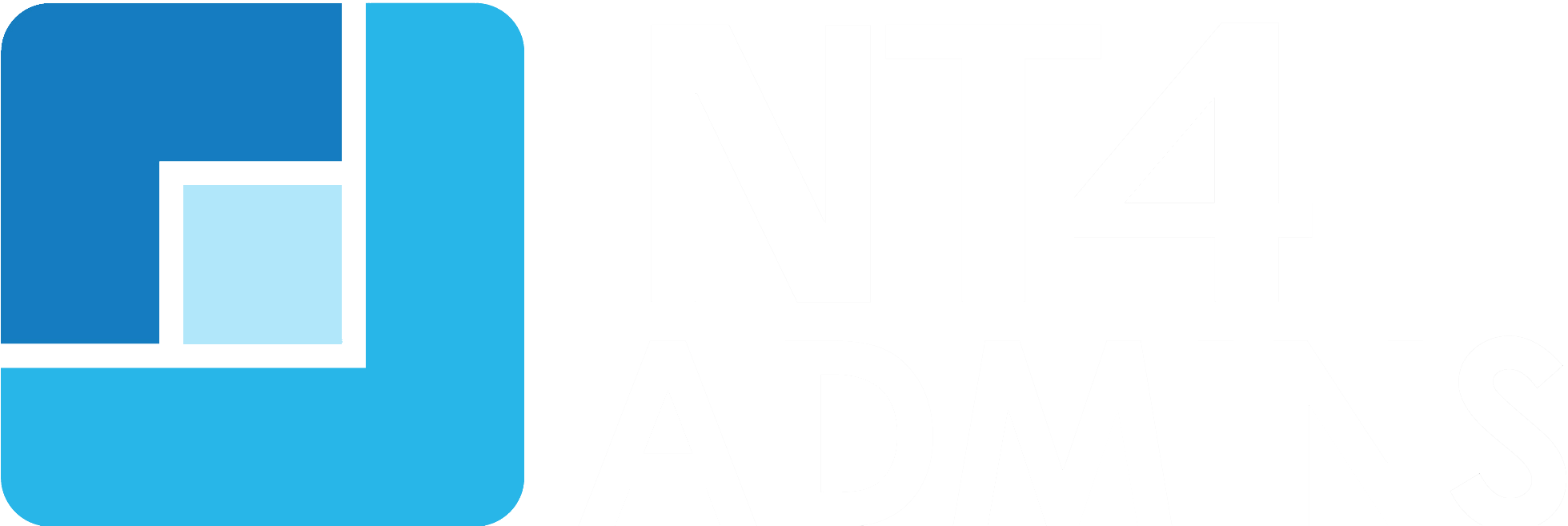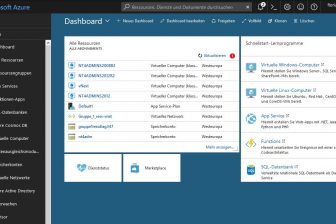Powershell wickelt Überwachung von AD-Benutzern und Gruppen ab
10. April 2012
Beim Überwachen von AD-Benutzern und Gruppen gilt es neben dem Bestimmen der primären Gruppe eines Benutzerkontos noch drei weitere Herausforderungen zu stemmen: Probleme bereiten auch die Namensformate und das Behandeln von Sonderzeichen in den Distinguished Names (DN) – und letztendlich die Performance des Programms, da es zu aufwändigen Suchläufen im Active Directory kommt.
Bill Stewart zeigt in der Print-Ausgabe April 2012 von NT4ADMINS, wie mit Get-UsersAndGroups.ps1 ein Powershell-Skript diese Aufgaben schnell und elegant löst. Hier findet sich das komplette Powershell-Skript im kompletten Sourcecode.
Wer ein kostenloses Probeexemplar der Print-Ausgabe April 2012 zugesendet haben möchte, der muss nur über das Kontaktformular eine Mail an uns senden mit dem Betreff: Print-Ausgabe April 2012 und dann noch seine Postanschrift angeben. Mit einem Klick auf die "2" geht es los!
Hier kommt der komplette und kommentierte Sourcecode für das Powershell-Skript Get-UsersAndGroups.ps1 (von Bill Stewart). Aus Gründen der Darstellbarkeit sind einige automatsiche Zeilenumbrüche eingebaut.
Bitte unbedingt beachten: Das Skript vor dem Einsatz in der eigenen Umgebung unbedingt zuvor in einer Testumgebung ausprobieren!
# Get-UsersAndGroups.ps1
# Written by Bill Stewart (bstewart@iname.com)
#requires -version 2
<#
.SYNOPSIS
Retreves users, and group membership for each user, from Active Directory.
.DESCRIPTION
Retreves users, and group membership for each user, from Active Directory. Note that each user’s primary group is included in the output, and caching is used to improve performance.
.PARAMETER SearchLocation
Distinnguished name (DN) of where to begin searching for user accounts; e.g. "OU=Information Technology,DC=fabrikam,DC=com". If you omit this parameter, the default is the current domain (e.g., "DC=fabrikam,DC=com").
.PARAMETER SearchScope
Specifies the scope for the Active Directory search. Must be one of the following values: Base (Limit the search to the base object, not used), OneLevel (Searches the immediate child objects of the base object), or Subtree (Searches the whole subtree, including the base object and all its child objects). The default value is Subtree. To search only a location but not its children, specify OneLevel.
.OUTPUTS
PSObjects containing the following properties:
DN The user’s distinguished name
CN The user’s common name
UserName The user’s logon name
Disabled True if the user is disabled; false otherwise
Group The groups the user is a member of (one object per group)
#>
[CmdletBinding()]
param(
[parameter(Position=0,ValueFromPipeline=$TRUE)]
[String[]] $SearchLocation="",
[String][ValidateSet("Base","OneLevel","Subtree")] $SearchScope="Subtree"
)
begin {
$ADS_NAME_INITTYPE_GC = 3
$ADS_SETTYPE_DN = 4
$ADS_NAME_TYPE_1779 = 1
$ADS_NAME_TYPE_NT4 = 3
$ADS_UF_ACCOUNTDISABLE = 2
# Assume pipeline input if SearchLocation is unbound and doesn’t exist.
$PIPELINEINPUT = (-not $PSBOUNDPARAMETERS.ContainsKey("SearchLocation")) -and (-not $SearchLocation)
# If -SearchLocation is a single-element array containing an emty string
# (i.e., -SearchLocation not specified and no pipeline), then populate with
# distinguished name of current domain. In this case, input is not coming
# from the pipeline.
if (($SearchLocation.Count -eq 1) -and ($SearchLocation[0] -eq "")) {
try {
$SearchLocation[0] = ([ADSI] "").distinguishedname[0]
}
catch [System.Management.Automation.RuntimeException] {
throw "Unable to retrieve the distinguished name for the current domain."
}
$PIPELINEINPUT = $FALSE
}
# These hash tables cache primary groups and group names for performance.
$PrimaryGroups = @{}
$Groups = @{}
# Create and initialize a NameTranslate object. If it fails, throw an error.
$NameTranslate = new-object -comobject "NameTranslate"
try {
[Void] $NameTranslate.GetType().InvokeMember("Init", "InvokeMethod", $NULL, $NameTranslate, ($ADS_NAME_INITTYPE_GC, $NULL))
}
catch [System.Management.Automation.MethodInvocationException] {
throw $_
}
# Create a Pathname object.
$Pathname = new-object -comobject "Pathname"
# Returns the last two elements of the DN using the Pathname object.
function get-rootname([String] $dn) {
[Void] $Pathname.GetType().InvokeMember("Set", "InvokeMethod", $NULL, $Pathname, ($dn, $ADS_SETTYPE_DN))
$numElements = $Pathname.GetType().InvokeMember("GetNumElements", "InvokeMethod", $NULL, $Pathname, $NULL)
$rootName = ""
($numElements – 2)..($numElements – 1) | foreach-object {
$element = $Pathname.GetType().InvokeMember("GetElement", "InvokeMethod", $NULL, $Pathname, $_)
if ($rootName -eq "") {
$rootName = $element
}
else {
$rootName += ",$element"
}
}
$rootName
}
# Returns an "escaped" copy of the specified DN using the Pathname object.
function get-escaped([String] $dn) {
[Void] $Pathname.GetType().InvokeMember("Set", "InvokeMethod", $NULL, $Pathname, ($dn, $ADS_SETTYPE_DN))
$numElements = $Pathname.GetType().InvokeMember("GetNumElements", "InvokeMethod", $NULL, $Pathname, $NULL)
$escapedDN = ""
for ($n = 0; $n -lt $numElements; $n++) {
$element = $Pathname.GetType().InvokeMember("GetElement", "InvokeMethod", $NULL, $Pathname, $n)
$escapedElement = $Pathname.GetType().InvokeMember("GetEscapedElement", "InvokeMethod", $NULL, $Pathname, (0, $element))
if ($escapedDN -eq "") {
$escapedDN = $escapedElement
}
else {
$escapedDN += ",$escapedElement"
}
}
$escapedDN
}
# Return the primary group name for a user. Algorithm taken from
# support.microsoft.com/kb/321360
function get-primarygroupname([String] $dn) {
# Pass DN of user to NameTranslate object.
[Void] $NameTranslate.GetType().InvokeMember("Set", "InvokeMethod", $NULL, $NameTranslate, ($ADS_NAME_TYPE_1779, $dn))
# Get NT4-style name of user from NameTranslate object.
$nt4Name = $NameTranslate.GetType().InvokeMember("Get", "InvokeMethod", $NULL, $NameTranslate, $ADS_NAME_TYPE_NT4)
# Bind to user using ADSI’s WinNT provider and get primary group ID.
$user = [ADSI] "WinNT://$($nt4Name.Replace(‚\‘, ‚/‘)),User"
$primaryGroupID = $user.primaryGroupID[0]
# Retrieve user’s groups (primary group is included using WinNT).
$groupNames = $user.Groups() | foreach-object {
$_.GetType().InvokeMember("Name", "GetProperty", $NULL, $_, $NULL)
}
# Query string is sAMAccountName attribute for each group.
$queryFilter = "(|"
$groupNames | foreach-object { $queryFilter += "(sAMAccountName=$($_))" }
$queryFilter += ")"
# Build a DirectorySearcher object.
$searchRootDN = get-escaped (get-rootname $dn)
$searcher = [ADSISearcher] $queryFilter
$searcher.SearchRoot = [ADSI] "LDAP://$searchRootDN"
$searcher.PageSize = 128
$searcher.SearchScope = "Subtree"
[Void] $searcher.PropertiesToLoad.Add("samaccountname")
[Void] $searcher.PropertiesToLoad.Add("primarygrouptoken")
# Find the group whose primaryGroupToken attribute matches user’s
# primaryGroupID attribute.
foreach ($searchResult in $searcher.FindAll()) {
$properties = $searchResult.Properties
if ($properties["primarygrouptoken"][0] -eq $primaryGroupID) {
$groupName = $properties["samaccountname"][0]
return $groupName
}
}
}
# Return a DN’s sAMAccount name based on the distinguished name.
function get-samaccountname([String] $dn) {
# Pass DN of group to NameTranslate object.
[Void] $NameTranslate.GetType().InvokeMember("Set", "InvokeMethod", $NULL, $NameTranslate, ($ADS_NAME_TYPE_1779, $dn))
# Return the NT4-style name of the group without the domain name.
$nt4Name = $NameTranslate.GetType().InvokeMember("Get", "InvokeMethod", $NULL, $NameTranslate, $ADS_NAME_TYPE_NT4)
$nt4Name.Substring($nt4Name.IndexOf("\") + 1)
}
function get-usersandgroups2($location) {
# Finds user objects.
$searcher = [ADSISearcher] "(&(objectCategory=User)(objectClass=User))"
$searcher.SearchRoot = [ADSI] "LDAP://$(get-escaped $location)"
# Setting the PageSize property prevents limiting of search results.
$searcher.PageSize = 128
$searcher.SearchScope = $SearchScope
# Specify which attributes to retrieve ([Void] prevents output).
[Void] $searcher.PropertiesToLoad.Add("distinguishedname")
[Void] $searcher.PropertiesToLoad.Add("cn")
[Void] $searcher.PropertiesToLoad.Add("samaccountname")
[Void] $searcher.PropertiesToLoad.Add("useraccountcontrol")
[Void] $searcher.PropertiesToLoad.Add("primarygroupid")
[Void] $searcher.PropertiesToLoad.Add("memberof")
# Sort results by CN attribute.
$searcher.Sort = new-object System.DirectoryServices.SortOption
$searcher.Sort.PropertyName = "cn"
foreach ($searchResult in $searcher.FindAll()) {
$properties = $searchResult.Properties
$dn = $properties["distinguishedname"][0]
write-progress "Get-UsersAndGroups" "Searching $location" -currentoperation $dn
$cn = $properties["cn"][0]
$userName = $properties["samaccountname"][0]
$disabled = ($properties["useraccountcontrol"][0] -band $ADS_UF_ACCOUNTDISABLE) -ne 0
# Create an ArrayList containing user’s group memberships.
$memberOf = new-object System.Collections.ArrayList
$primaryGroupID = $properties["primarygroupid"][0]
# If primary group is already cached, add the name to the array;
# otherwise, find out the primary group name and cache it.
if ($PrimaryGroups.ContainsKey($primaryGroupID)) {
[Void] $memberOf.Add($PrimaryGroups[$primaryGroupID])
}
else {
$primaryGroupName = get-primarygroupname $dn
$PrimaryGroups.Add($primaryGroupID, $primaryGroupName)
[Void] $memberOf.Add($primaryGroupName)
}
# If the user’s memberOf attribute is defined, find the group names.
if ($properties["memberof"]) {
foreach ($groupDN in $properties["memberof"]) {
# If the group name is aleady cached, add it to the array;
# otherwise, find out the group name and cache it.
if ($Groups.ContainsKey($groupDN)) {
[Void] $memberOf.Add($Groups[$groupDN])
}
else {
$groupName = get-samaccountname $groupDN
$Groups.Add($groupDN, $groupName)
[Void] $memberOf.Add($groupName)
}
}
}
# Sort the ArrayList and output one object per group.
$memberOf.Sort()
foreach ($groupName in $memberOf) {
$output = new-object PSObject
$output | add-member NoteProperty "DN" $dn
$output | add-member NoteProperty "CN" $cn
$output | add-member NoteProperty "UserName" $userName
$output | add-member NoteProperty "Disabled" $disabled
$output | add-member NoteProperty "Group" $groupName
$output
}
}
}
}
process {
if ($PIPELINEINPUT) {
get-usersandgroups2 $_
}
else {
$SearchLocation | foreach-object {
get-usersandgroups2 $_
}
}
}