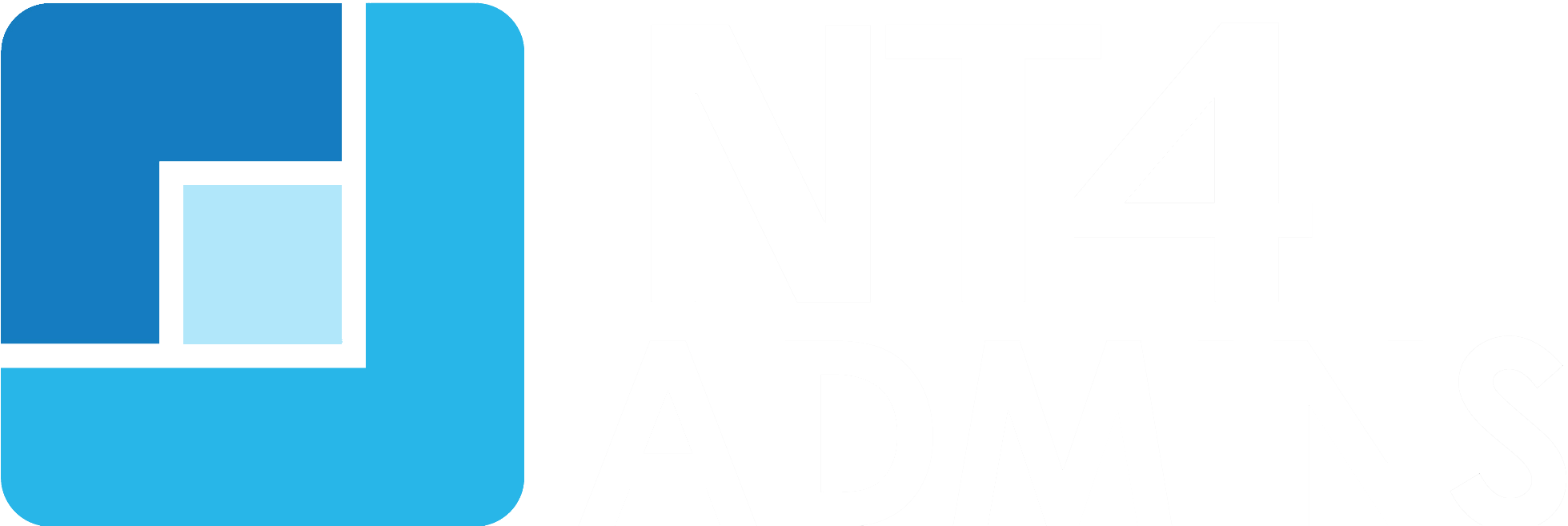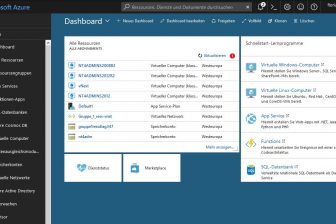RDP aktivieren – remote per Powershell
4. Oktober 2019
RDP (Remote Desktop Protocol) ist bereits standardmäßig auf aktuellen Windows-Clients deaktiviert – aus Sicherheitsgründen. Nutzen Unternehmen allerdings intern die RDP-Dienste, um sich auf entfernten Systemen anzumelden, müssen die benötigten Funktionen erst auf den betroffenen Systemen eingeschaltet werden. Manuell kann dies sehr viel Zeit in Anspruch nehmen, aber findige Administratoren nutzen für solche Aufgaben passende Cmdlets. Für diesen Zweck ist beispielsweise das Skript „Enable-RDP“ von „MichalGajda“ auf Technet maßgeschneidert:
Function Enable-RDP
{
<#
.SYNOPSIS
Remotly enable RDP on domain machines or workgroup.
.DESCRIPTION
Use Enable-RDP to enable RDP on all domain machines or workgroup.
.PARAMETER ComputerName
Specific Computer Name or Ldap path to object or set of object like computer, OU or whole domain.
.EXAMPLE
Get-ADComputer PC1 | Enable-RDP
RDP is enabled in Remote Registry on machine: PC1
.EXAMPLE
Enable-RDP -ComputerName "CN=Computers,DC=your,DC=domain,DC=com"
RDP is enabled in Remote Registry on machine: PC1
RDP is enabled in Remote Registry on machine: PC2
WARNING: Machine: PC3 is unavailable
RDP is enabled in Remote Registry on machine: PC4
.EXAMPLE
"PC1", "PC2" | Enable-RDP
RDP is enabled in Remote Registry on machine: PC1
RDP is enabled in Remote Registry on machine: PC2
.NOTES
Author: Michal Gajda
#>
[CmdletBinding(
SupportsShouldProcess=$True,
ConfirmImpact="High"
)]
param
(
[Parameter(ValueFromPipeline=$True)]
[Array]$ComputerName = "LocalHost"
)
Begin{}
Process
{
if($ComputerName -match "=")
{
Write-Verbose "Searching LDAP Objects in path: $ComputerName"
$Searcher=[adsisearcher]"(&(objectCategory=computer)(objectClass=computer))"
$ComputerName = ([String]$ComputerName).replace("LDAP://","")
$Searcher.SearchRoot="LDAP://$ComputerName"
$Results=$Searcher.FindAll()
$Direct = $false
}
else
{
Write-Verbose "Direct access to specific machine: $ComputerName"
$Results = $ComputerName
$Direct = $true
}
Foreach($result in $results)
{
if($Direct)
{
$ComputerName = $result
}
else
{
$ComputerName = $result.Properties.Item("Name")
}
$EnableFlag = $null
if ($pscmdlet.ShouldProcess($ComputerName,"Enable RDP"))
{
Do
{
#Check Remote Registry status via WinRM
Write-Verbose "Checking Remote Registry status via WinRM on machine: $ComputerName"
$RRStatusIC = Invoke-Command -ComputerName $ComputerName -ScriptBlock {C:\Windows\System32\sc query RemoteRegistry} -ErrorAction SilentlyContinue
if([string]$RRStatusIC -eq "")
{
#Check Remote Registry status via WMI
Write-Verbose "Checking Remote Registry status via WMI on machine: $ComputerName"
$RRStatusGWMI = Get-WmiObject -computer $ComputerName Win32_Service -Filter "Name='RemoteRegistry'" -ErrorAction SilentlyContinue
if($RRStatusGWMI -notlike $null)
{
#Check Remote Registry status
Write-Verbose "Checking Remote Registry status via Get-Service on machine: $ComputerName"
$RRStatusGS = Get-Service -ComputerName $ComputerName RemoteRegistry -ErrorAction SilentlyContinue
if($RRStatusGS -notlike $null)
{
#Get-Service, WMI and WinRM not respond.
$EnableFlag = $false
Write-Warning "Machine: $ComputerName is unavailable"
}
}
else
{
#Start Remote Registry via WMI
Try
{
Write-Verbose "Starting Remote Registry via WMI on machine: $ComputerName"
(Get-WmiObject -computer $ComputerName Win32_Service -Filter "Name='RemoteRegistry'" -ErrorAction SilentlyContinue ).InvokeMethod("StartService",$null) | Out-Null
}
Catch
{
$EnableFlag = $false
Write-Warning "Can't start Remote Registry on machine: $ComputerName"
}
}
}
else
{
if($RRStatusIC -match "STOPPED")
{
#Start Remote Registry via WinRM
Write-Verbose "Starting Remote Registry via WinRM on machine: $ComputerName"
Invoke-Command -ComputerName $ComputerName -ScriptBlock {net start RemoteRegistry} -ErrorAction SilentlyContinue | Out-Null
}
else
{
Write-Verbose "Remote Registry is Running on machine: $ComputerName"
$EnableFlag = $true
}
}
}
While($EnableFlag -eq $null)
if($EnableFlag)
{
#Try modify registry value
Try
{
Write-Verbose "Modifying Remote Registry on machine: $ComputerName"
$reg = [Microsoft.Win32.RegistryKey]::OpenRemoteBaseKey('LocalMachine', $ComputerName)
$regkey = $reg.OpenSubKey("SYSTEM\\CurrentControlSet\\Control\\Terminal Server",$true)
$regkey.SetValue('fDenyTSConnections','0','DWord')
Write-Host "RDP is enabled in Remote Registry on machine: $ComputerName"
}
Catch
{
#Sometimes can't open remote key by HostName then try by IP
[string]$HostIP = ([System.Net.Dns]::GetHostByName($ComputerName)).AddressList
Try
{
Write-Verbose "Modifying Remote Registry by IP on machine: $ComputerName"
$reg = [Microsoft.Win32.RegistryKey]::OpenRemoteBaseKey('LocalMachine', $HostIP)
$regkey = $reg.OpenSubKey("SYSTEM\\CurrentControlSet\\Control\\Terminal Server",$true)
$regkey.SetValue('fDenyTSConnections','0','DWord')
#$regkey.GetValue("fDenyTSConnections",-1)
Write-Host "RDP is enabled in Remote Registry on machine: $ComputerName"
}
Catch
{
Write-Warning "You havent access to Remote Registry on machine: $ComputerName"
}
}
#Enable firewall rules
Write-Verbose "Enable firewall rules on machine: $ComputerName"
$fw = Invoke-Command -ComputerName $ComputerName -ScriptBlock {netsh firewall set service remoteadmin enable} -ErrorAction SilentlyContinue
$fw = Invoke-Command -ComputerName $ComputerName -ScriptBlock {netsh firewall set service remotedesktop enable} -ErrorAction SilentlyContinue
if(!($fw -match "Ok."))
{
Write-Warning "Can't enable firewall rules on machine: $ComputerName. Try use maunaly winrm quickconfig on remote machine."
}
if([string]$RRStatusIC -ne "")
{
#Restart Terminal Service service via WinRM
Write-Verbose "Restart Terminal Service service via WinRM on machine: $ComputerName"
Invoke-Command -ComputerName $ComputerName -ScriptBlock {net stop UmRdpService} -ErrorAction SilentlyContinue | Out-Null
Invoke-Command -ComputerName $ComputerName -ScriptBlock {net stop TermService} -ErrorAction SilentlyContinue | Out-Null
Invoke-Command -ComputerName $ComputerName -ScriptBlock {net start TermService} -ErrorAction SilentlyContinue | Out-Null
Invoke-Command -ComputerName $ComputerName -ScriptBlock {net start UmRdpService} -ErrorAction SilentlyContinue | Out-Null
}
else
{
#Restart Terminal Service service via WMI
Try
{
Write-Verbose "Restart Terminal Service service via WMI on machine: $ComputerName"
(Get-WmiObject -computer $ComputerName Win32_Service -Filter "Name='UmRdpService'" -ErrorAction SilentlyContinue ).InvokeMethod("StopService",$null) | Out-Null
(Get-WmiObject -computer $ComputerName Win32_Service -Filter "Name='TermService'" -ErrorAction SilentlyContinue ).InvokeMethod("StopService",$null) | Out-Null
(Get-WmiObject -computer $ComputerName Win32_Service -Filter "Name='TermService'" -ErrorAction SilentlyContinue ).InvokeMethod("StartService",$null) | Out-Null
(Get-WmiObject -computer $ComputerName Win32_Service -Filter "Name='UmRdpService'" -ErrorAction SilentlyContinue ).InvokeMethod("StartService",$null) | Out-Null
}
Catch
{
Write-Warning "Can't restart Terminal Service on machine: $ComputerName. Try Reboot this machine manualy."
}
}
}
}
}
}
End{}
}